CubeCart V5 Newslett...
CubeCart V5 Newsletter Management & Unsubscription
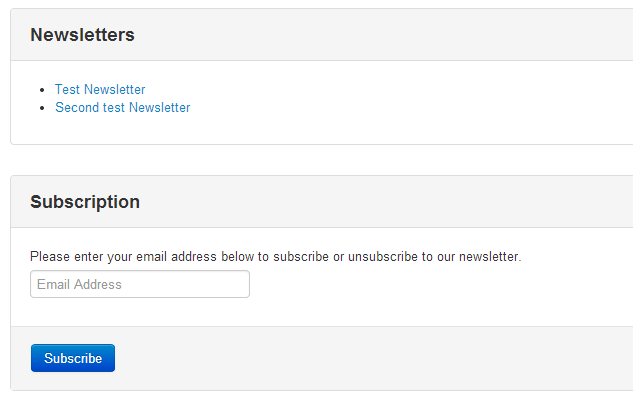
CubeCart V5 Newsletter Management & Unsubscription
CubeCart Newsletter Management & Unsubscription

In CubeCart V5, the newsletter functionality was enhanced to include a basic html template system which is available through the Admin | File Manager | Email Templates program and then by selecting the Email Templates tab. There is a Default Newsletter template supplied with core CubeCart which is a table based html document which displays the store image, provides an area to write your text and also automatically adds a correctly formatted unsubscribe link. This can be edited using the built in editor or by switching to “Source” view for the more adventurous. It is also possible to create and use your own template and this is recommended if you wish to make changes to the layout.
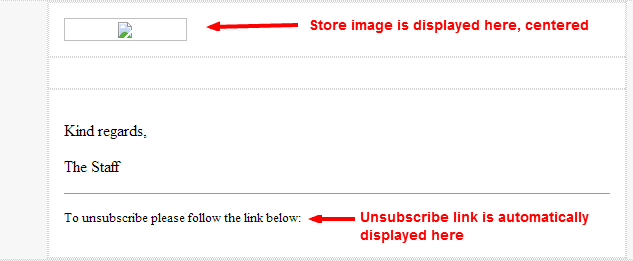
Also introduced was the concept of Macros that could be used within the newsletter template to easily display information. The list of these is shown below and is currently quite limited but it would certainly be possible for this to be added to in future releases of CubeCart which would greatly enhance the functionality provided here.

Another new feature was the ability to keep and display all previous newsletters so logged in customers are able to see a complete history of all newsletters sent out in the lifetime of the store – this is shown in the top image on this page.
All newsletter subscribers are also now kept in a separate table CubeCart_newsletter_subscriber although there is currently no way for the store admin user to manage (search / amend / delete) newsletter subscribers where they have subscribed to a newsletter but aren’t a customer. This will change though when V6 is released as this functionality has already been added !
In most countries it is a requirement that any newsletter that is sent out includes a simple way to unsubscribe – this is done automatically either by a newsletter subscriber clicking on the link included within each email or by them visiting the newsletter page (again shown in the top image on this page) and entering their email address.
It is currently possible for anyone to enter any email address into the newsletter subscribe / unsubscribe box on a store and that email address is immediately added to the list of subscribers if it isnt already a subscriber or indeed unsubscribed if it is already a subscriber – this functionality obviously has the potential to be abused. Newsletter subscribers that are not signed up customers are added to the CubeCart_newsletter_subscriber table with a NULL in the “customer_id” column but with an entry in the “validation” column of that table. No validation email is sent out to that address and therefore this information is not currently used. This has been reported as a issue within the CubeCart Github (membership of the CubeCart Git is required to view this) and is planned to be added to a future version of V6 although no specific release date has yet been decided on.
For any stores using the built in CubeCart newsletter functionality on a shared hosting account, one other area that must be taken into account is the number of emails that are sent and whether this exceeds the limits imposed by the hosting company. In order to protect shared hosting servers from being used to send large amounts of spam emails, almost all hosting companies will impose a limit or around 100 to 150 emails per hour (Havenswift Hosting clients using one of our CubeCart Shared Hosting plans with a dedicated IP address are allowed to send a massive 800 per hour !) any emails that are sent above this limit including emails sent via webmail or email clients. There is currently no solution to this issue as CubeCart, in common with most other packaged solutions simply dumps all emails into the server queue which if you have more newsletter subscribers than your hourly sending limits, will generally mean that any in excess of this limit will be silently discarded and never sent. Solutions to this have currently have involved using costly third party mailing solutions such as MailChimp but we will shortly be releasing a CubeCart V5 Plugin to manage the Scheduled (Throttled) Sending of CubeCart Newsletters. A sneak preview of the simple plugin configuration screen is shown below and a detailed posting on this will be available soon.
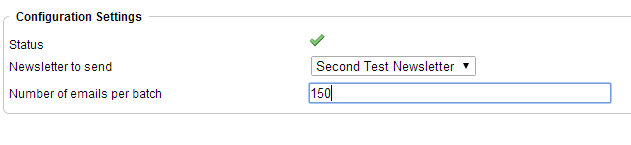
With certain CubeCart V5 skins that include “Form Builder” functionality such as the Vector and Blueprint skins from shopdev.co.uk, the “Account Navigation” box as shown below, is not displayed as standard and consequently many users are not even aware of the Newsletter page which displays all past newsletters and the fact that people can subscribe or unsubscribe from that page as well.
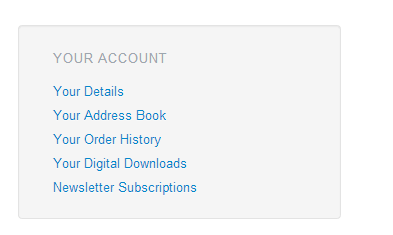
If you are running the Vector or Blueprint skins and the Account Navigation box is not displayed, it is a simple task to add this via the Admin Fusion Configuration option using the layout tab to decide which screen area you wish this to be displayed.
There Are 2 Comments
Al on 15 Aug, 2014
Thanks for this Ian.. there is certainly room for improvement still. Version 6 should bridge some of these gaps. Settings the max email sent per hour would also be handy.
Havenswift Hosting on 27 Aug, 2014
Great to hear there are going to be even more more improvements in this area when CubeCart V6 is released. We have today released our Throttled / Batch Sending of CubeCart Newsletters Plugin – details can be seen here https://www.havenswift-hosting.co.uk/throttled-batch-sending-of-cubecart-newsletters/