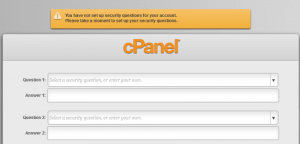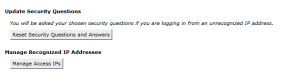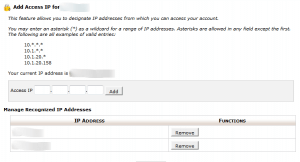New cPanel Account S...
New cPanel Account Security Questions
New cPanel Account Security Questions
New cPanel Account Security Questions.
Some customers may already have noticed that we have recently implemented a new security policy when logging into your cPanel Hosting Control Panel – Security Questions. This applies to all cPanel accounts across our range of Shared Hosting servers and will mean that the next time that you try to access your cPanel account, you will be presented with the following screen (there will actually be 4 different security questions and not just the two shown in the image below)
The first time that you attempt to login into cPanel, the system will now store your current IP address as your default IP and will display the above screen where you can setup the security questions and answers. If you login into cPanel from the same IP address again, then you will not have to answer the security questions, just simply login with your username and password as previously. If however, you log in from a different IP address, you will then be required to answer those security questions in order to log in and if successful, the new IP is also added to the list of recognized IPs. There are some example questions that you can choose or you can simply write your own questions and answers !
After you have set your questions and answers and then successfully logged into cPanel, you will see a new option in the “Preferences” section entitled “Security Policy” and if you click on this, you will see the following two options.
If you have a fixed IP address provided by your ISP / Broadband supplier then after the initial setup you are unlikely to see these questions again. However if, like most people, you have a dynamic IP address then this will change every so often and you will be presented with these questions the first time you login from that new IP address. Similarly, if you login via a mobile 3G / 4G connection then it is likely that you will see these each time.
The first allows you to reset the questions and answers so that you will then be asked to set new ones the next time you login into cPanel and the second allows you to manage the Allowed IP addresses – you can add or remove any IP addresses you wish from the list as shown below.
It is VERY IMPORTANT that you dont forget the answers to the questions that you have chosen, as the only way to then gain access to your cPanel account, is for one of our support team to reset the questions. Due to security reasons, this may take some time as we may choose to request additional verification to prevent against social engineering hacking attempts. We will need you to log a support ticket from your main account email address requesting a reset.