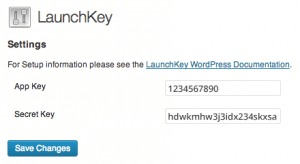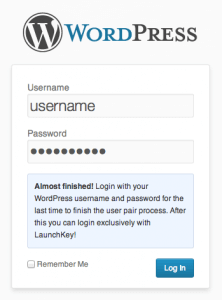Launchkey Releases W...
Launchkey Releases WordPress Plugin
Launchkey Releases WordPress Plugin
Launchkey Releases WordPress Plugin.
Coming soon after the official Announcement of the Launchkey Public Beta, the developers have quickly released their promised WordPress Plugin.
Installing and activating the plugin was straight forward, especially as we already had a Launchkey account and had paired an iPhone for our initial testing with their own website – this is a one-off task that only takes a few minutes anyway.
The documentation they provide is generally very clear and easy to follow with plenty of screenshots of each stage so that less technical users should find it very easy to setup and start using. Going though the installation instructions there are a couple of things to note :
Point 4. “Check the OAuth section and enter the referring domain that will be asking for access.” – for clarity, you should untick the API box as the current release only uses OAuth. Ensure you make a note of the “App Key” and “Secret Key” as you need to enter these into the Launchkey settings within your WordPress administration dashboard.
The rest of the installation points are straight forward and allow you to login for the first time using Launchkey after which you are then redirected back to the login form and asked to login to WordPress using your WordPress username and password in order to pair your LaunchKey account with your WordPress account.
Once this step has been completed you can now use Launchkey exclusively to login. In the current release of the plugin it is necessary to manually remove the password from the user – the developers have quite rightly taken a cautious approach to automating this, not wanting to lock users out if there were any problems. They have said that in a future release there will be an option to allow for password removal once the pairing stage is completed.
One final point that we discovered was that when looking at the current “Orbits” or websites that you are logged into using Launchkey it currently shows “LaunchKey OAuth” rather than identifying the website using the name that you assigned when setting it up within your Launchkey account. The developers have already said that they will look at a release that uses direct API access or alternatively adding orbits for individual OAuth requests which would solve this issue.